$5.49+
AC | Prototype H - Isola Santini
The Isola Santini is a lightweight hybrid prototype developed for the ProtoH class, combining low drag aerodynamics with an advanced hybrid powertrain to deliver exceptional speed and efficiency in endurance racing.
At its core, the Isola Santini is powered by a 3.0L twin-turbo V6, generating 500 kW (670 hp), paired with a front-axle 200 kW (272 hp) hybrid system. The car’s carbon-fiber monocoque keeps the total weight at 1,030 kg, ensuring a competitive power-to-weight ratio while maintaining chassis rigidity.
Designed with a low-slung aerodynamic profile, the Isola Santini prioritizes efficiency over brute force, excelling in high-speed sections while maintaining stability through corners. Compared to others in the ProtoH class, the car features nimble and responsive handling, requiring precision from the driver but rewarding smooth driving inputs with exceptional cornering performance.
*This mod isn't a representation of a car raced in any particular year or season, instead presenting a collection of the various kits used during its lifetime.
**Note: While this version of the mod maintains full compatibility with "vanilla Assetto Corsa," it does not include certain features exclusively available with Custom Shaders Patch (CSP) and LUA scripting. This car uses many of the extended physics features and requires Content Manager (CM) and Custom Shader Patch 0.2.6 public (Build ID 3281) or above to work properly.
Installing a Mod for Assetto Corsa
In 2023, we developed the "EXTENDED CONTROLS" application, designed for the effortless assignment of keybindings for various additional functionalities, such as Engine Maps, Pedal Maps, Brake Migration Settings, and more, all while on the move. This app has become a standard tool used by other modding teams and is included by default in the CSP App Shelf.
To set up the "EXTENDED CONTROLS" app, follow these steps:
- Ensure CSP is up-to-date. The app is now part of the CSP App Shelf, so no manual installation is required.
- Open the in-game UI apps menu and locate the "App Shelf."
- Find VRC's Extended Controls app in the App Shelf and click on it.
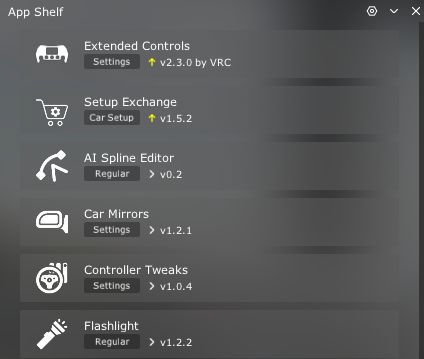
- When prompted to install the app, click "Install."
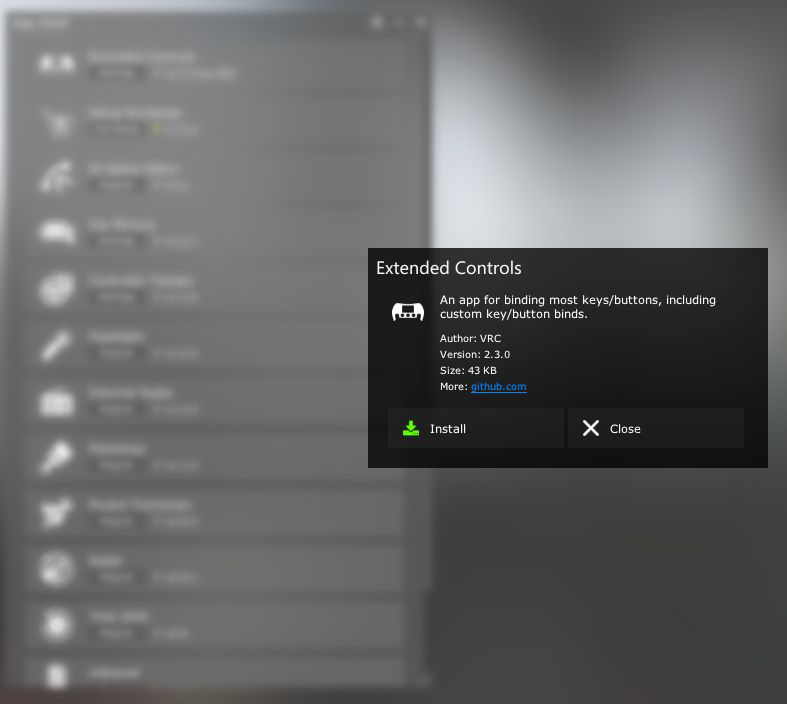
- Once installed, the Extended Controls app will appear alongside other UI apps.
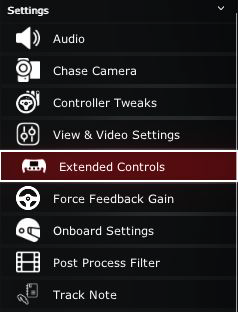
This integration ensures automatic updates, providing you with the latest features and fixes without additional effort.

Click the picture to access the manual.
V1.0 (2025/02/28):
- Release version.

Professionally created 3D models, car physics,
sounds, textures, and tracks
for your favorite racing sim.
Store




