$5.49+
AC | Prototype H - Cadenza V
The Cadenza V is a hybrid prototype designed for endurance racing in the ProtoH class, built to combine power, efficiency, and reliability over long-distance competitions.
The car features a 5.5L naturally aspirated V8, delivering a maximum output of 500 kW (670 hp) to the rear wheels. A standardized hybrid unit providing an additional 50 kW (67 hp) to the rear axle, contributing to a total combined output of 550 kW (737 hp).
On track, the Cadenza V offers predictable handling with strong mechanical grip, but its naturally aspirated V8 demands smooth throttle application to maximize acceleration. Drivers will need to manage braking effectively to recover energy and optimize race pace.
*This mod isn't a representation of a car raced in any particular year or season, instead presenting a collection of the various kits used during its lifetime.
**Note: While this version of the mod maintains full compatibility with "vanilla Assetto Corsa," it does not include certain features exclusively available with Custom Shaders Patch (CSP) and LUA scripting. This car uses many of the extended physics features and requires Content Manager (CM) and Custom Shader Patch 0.2.6 public (Build ID 3281) or above to work properly.
Installing a Mod for Assetto Corsa
In 2023, we developed the "EXTENDED CONTROLS" application, designed for the effortless assignment of keybindings for various additional functionalities, such as Engine Maps, Pedal Maps, Brake Migration Settings, and more, all while on the move. This app has become a standard tool used by other modding teams and is included by default in the CSP App Shelf.
To set up the "EXTENDED CONTROLS" app, follow these steps:
- Ensure CSP is up-to-date. The app is now part of the CSP App Shelf, so no manual installation is required.
- Open the in-game UI apps menu and locate the "App Shelf."
- Find VRC's Extended Controls app in the App Shelf and click on it.
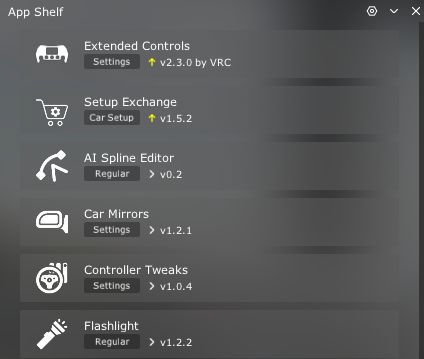
- When prompted to install the app, click "Install."
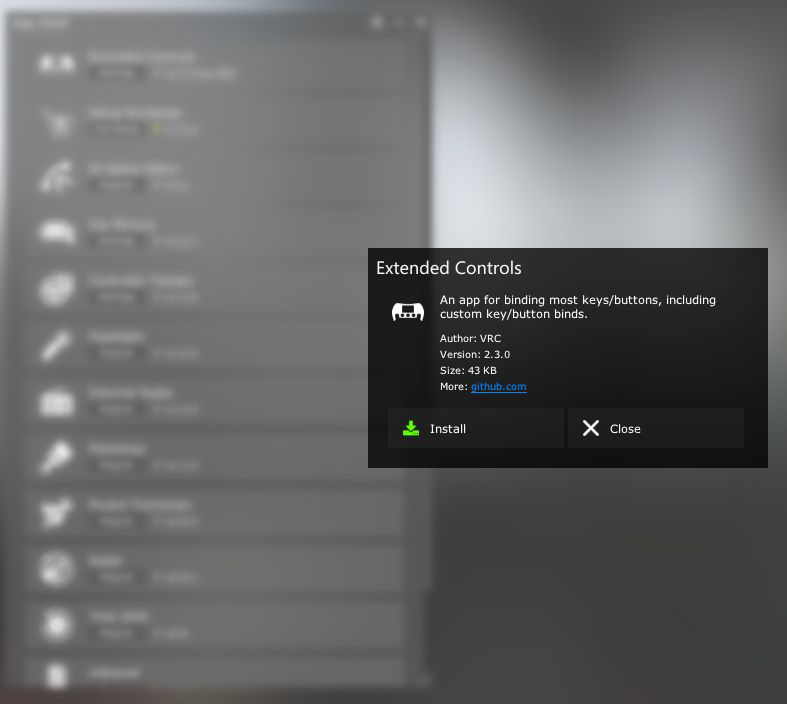
- Once installed, the Extended Controls app will appear alongside other UI apps.
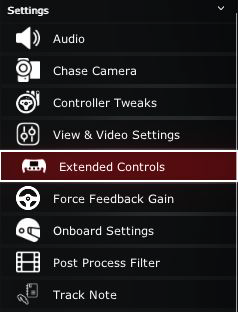
This integration ensures automatic updates, providing you with the latest features and fixes without additional effort.

Click the picture to access the manual.
V1.1 (2025/07/12):
- Model: Full model rebuild based on community feedback (All liveries will require rework).
- Model: New digital panels added (old ones will be kept as an option on the setup menu).
- Physics: (Only CSP version) Removed rear heave spring spring preload setup option.,
- Physics: (Only CSP version) The car can be lowered a bit more using the rear pushrod offset.
- Audio: Slight volume tweaks of internals.
- Audio: Fixed bassy sample from triggering unwantedly (CSP ver).
- Audio: Distance attenuation adjustment of external startup samples (CSP ver).
V1.0 (2025/02/28):
- Release version.

Professionally created 3D models, car physics,
sounds, textures, and tracks
for your favorite racing sim.
Store




