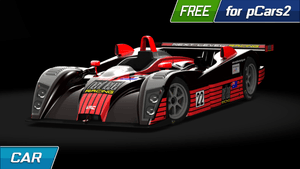$5.49+
AC | Formula Beta 2024
The Formula Beta 2024 is the latest in high-performance single-seater racing, developed to deliver unmatched realism and excitement for sim racing enthusiasts.
Powered by a turbocharged 3.4-liter V6 engine, the Formula Beta 2024 produces over 620 horsepower, ensuring competitive performance across the board. With a total weight of just 755 kg, it features an aerodynamically optimized chassis, advanced double-wishbone suspension, and high-efficiency brakes that allow for exceptional control and responsiveness in every racing scenario.
During its development, the Formula Beta 2024 benefited from the expertise of professional racing driver Zak O'Sullivan. As a champion of the GB3 Championship in 2021 and a competitor in FIA Formula 2 Championship in 2024, Zak's feedback and experience with real-world counterparts helped refine the car's handling, ensuring it feels true to life on the track.
*This mod isn't a representation of a car raced in any particular year or season, instead presenting a collection of the various kits used during its lifetime.
**Note: While this version of the mod maintains full compatibility with "vanilla Assetto Corsa," it does not include certain features exclusively available with Custom Shaders Patch (CSP) and LUA scripting. This car uses many of the extended physics features and requires Content Manager (CM) and Custom Shader Patch 0.2.3 public or Custom Shader Patch 0.2.4 preview1 or above to work properly.
Installing a Mod for Assetto Corsa
In 2023, we developed the "EXTENDED CONTROLS" application, designed for the effortless assignment of keybindings for various additional functionalities, such as Engine Maps, Pedal Maps, Brake Migration Settings, and more, all while on the move. This app has become a standard tool used by other modding teams and is included by default in the CSP App Shelf.
To set up the "EXTENDED CONTROLS" app, follow these steps:
- Ensure CSP is up-to-date. The app is now part of the CSP App Shelf, so no manual installation is required.
- Open the in-game UI apps menu and locate the "App Shelf."
- Find VRC's Extended Controls app in the App Shelf and click on it.
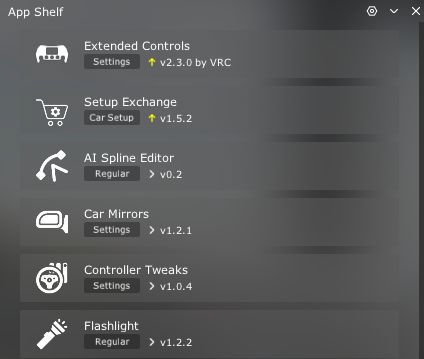
- When prompted to install the app, click "Install."
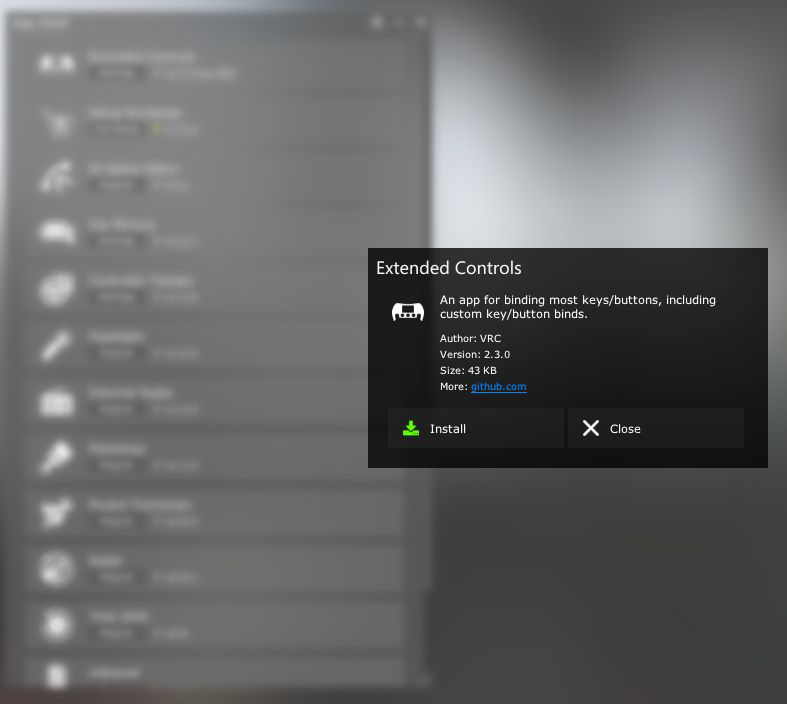
- Once installed, the Extended Controls app will appear alongside other UI apps.
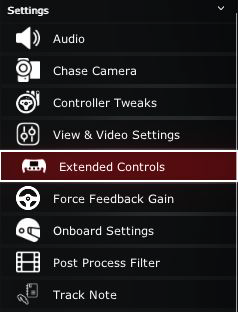
This integration ensures automatic updates, providing you with the latest features and fixes without additional effort.

Click the picture to access the manual.
V1.1 (2025/04/03):
- Updated default camber and tire pressures (also applied to the included setups).
- Minor tweaks to tire physics.
- Slight reduction in DRS efficiency (DRS top speeds are now estimated to be 1-2 kph lower).
- Updated torque map.
- Fixed EC installer script with a safeguard to prevent the splash screen from appearing in EC 2.3.
- Brake bias will now update for SimHub users when changed via the setup menu. (The correct value was always being set for the car, but SimHub couldn't read it properly).
- Removed mirror shaking effect.
V1.0 (2024/12/14):
- Release version.

Professionally created 3D models, car physics,
sounds, textures, and tracks
for your favorite racing sim.
Store