$5.79+
AC | Formula Alpha 2024
VRC proudly presents the Formula Alpha 2024, an evolution of our acclaimed Formula Alpha 2023 project. With approximately 1000hp, including 160hp from a refined electric powertrain, and a car weight of 722kg, this machine dominates the track with superior downforce and handling.
The Formula Alpha 2024 features:
- 🔧 7 interchangeable steering wheels
- 🛠️ 5 aero configurations
- ⚡ Cutting-edge ERS & brake shape mapper
- 🔊 Customizable driver tones for DRS & gear shifts
- ⚠️ Monitor & manage plank wear
These enhancements push the boundaries of realism and immersion.
*Note: While this version of the mod maintains full compatibility with "vanilla Assetto Corsa," it does not include certain features exclusively available with Custom Shaders Patch (CSP) and LUA scripting. These features encompass visually simulated tire scuffing, precise steering wheel displays, advanced MGU-K profiles, enhanced pedal and torque mappings, as well as anti-stall and brake magic brake bias functionalities. This car uses many of the extended physics features and requires Content Manager (CM) and Custom Shader Patch 0.2.3 (or above) to work properly.
Follow these simple steps to install the Formula Alpha 2024 mod for Assetto Corsa. Even if you’re new to computers, these instructions will guide you through the process smoothly.
Installing a Mod for Assetto Corsa
Extract the Mod:
- Find the downloaded mod file in your computer’s downloads folder.
- Right-click on the file and choose “Extract” or “Extract Here”. This will create a new folder with the mod’s contents.
Locate the Assetto Corsa Directory:
- Open File Explorer.
- Navigate to the Assetto Corsa installation directory, usually found at:
- `C:\Program Files (x86)\Steam\steamapps\common\assettocorsa`.
Copy the Mod Files:
- Open the folder you extracted in Step 1.
- Select all the mod folders (often contained in a folder called ‘AC Files’) including the ‘apps’ and ‘content’ folders.
- Right-click and choose “Copy”.
Paste the Mod Files:
- Return to the Assetto Corsa directory you located in Step 2.
- Right-click and choose “Paste” to paste the copied mod files into this folder.
Enjoy the Mod:
- Customize your car setup, choose a track, and start racing with the newly installed mod!
To install Assetto Corsa mods efficiently:
- Open the downloaded 7z file and locate the "AC Files" folder.
- Drag and drop the contents of this folder directly into your Assetto Corsa root directory.
- Avoid using automated installations through Content Manager, as it may overlook or skip files, causing potential issues.
Note: Steps may vary slightly depending on your computer setup and the installation paths used for Assetto Corsa.
If you encounter any problems, feel free to reach out for assistance. Follow these steps to enjoy the Formula Alpha 2024 mod in Assetto Corsa quickly!
In 2023, we developed the "EXTENDED CONTROLS" application, designed for the effortless assignment of keybindings for various additional functionalities, such as Engine Maps, Pedal Maps, Brake Migration Settings, and more, all while on the move. This app has become a standard tool used by other modding teams and is included by default in the CSP App Shelf.
To set up the "EXTENDED CONTROLS" app, follow these steps:
- Ensure CSP is up-to-date. The app is now part of the CSP App Shelf, so no manual installation is required.
- Open the in-game UI apps menu and locate the "App Shelf."
- Find VRC's Extended Controls app in the App Shelf and click on it.
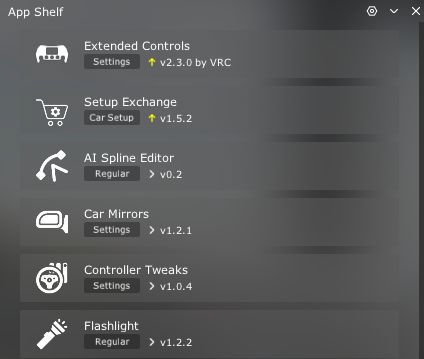
- When prompted to install the app, click "Install."
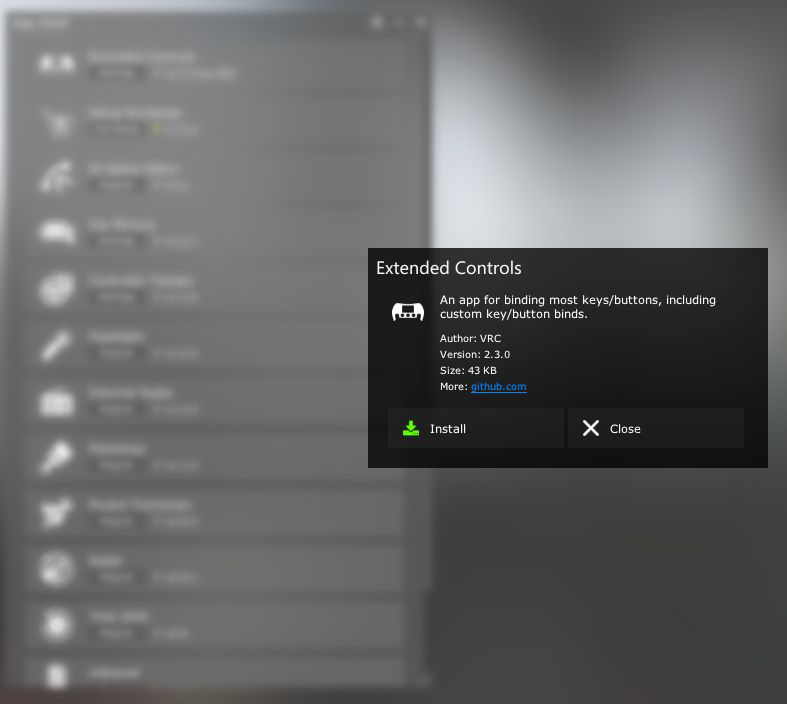
- Once installed, the Extended Controls app will appear alongside other UI apps.
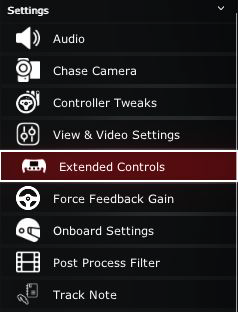
This integration ensures automatic updates, providing you with the latest features and fixes without additional effort.

Click the picture to access the manual.
V1.2 (2024/10/06):
Physics:
- Enhanced aerodynamics: Front wing adjustments now have a greater impact, and the flexi-wing effect is more pronounced. Slight increase in drag levels while maintaining previous downforce levels.
- Suspension improvements: Rear anti-roll bar effect is more noticeable, and rear tire wear is reduced.
- Dampers and steering ratios updated accordingly.
- Corrected chassis torsional stiffness, which was previously too high.
- Minor tire adjustments: Less overall wear and reduced scrubbing in high-speed corners, improving passage speed by 2-3 kph in corners like Eau Rouge and Copse.
- Updated regenerative braking and engine brake torque table for more low-gear torque and less at higher gears.
- Gear ratios updated with a shorter final gear and a longer 8th gear; reverse gear ratio corrected.
- Engine damage values fixed.
- Updated definitions for some setup items.
Note: Older setups might require minor adjustments (front wing, rear suspension), but new setups are recommended.
LUA:
- Fixed the issue where the steering wheel was hidden after using auto-pilot AI and exiting a replay.
- Resolved the problem of fuel target variables not resetting upon teleporting to the pits.
- VRC Advanced Setup sliders for ERS mapping and brake shapes now offer per meter accuracy, with "micro adjustments" available by holding the shift key.
- VRC Advanced Setup settings now remain consistent without resetting.
- Improved VRC Advanced Setup's handling of maps without AI splines.
- Exposed the MGU-K recovery MJ variable for external reading.
- Aligned the RPM limiter to match external software without modifications.
- Added MPS to display pages.
V1.1 (2024/08/08):
Physics:
- Minor adjustments to aeromaps; downforce and drag levels in straight lines remain unaffected.
- Revised all tire compounds; expect slightly lower grip.
- Tweaked engine maps.
- Tweaked coast maps.
- Increased NORMAL steering ratio to 13 and FAST to 12.3.
- Added a third steering ratio option (SLOW).
- Adjusted lower gear ratios.
- Increased front tire wear.
- Enabled brake bias cockpit adjustment (Vanilla).
- Added optional setups: STRAT1 for qualifying, STRAT2 for neutral race pace, and STRAT3 as a defense map.
Audio:
- Fixed external starter not playing under certain conditions
Lua:
- Added "no hydraulic pressure" feature.
- Added a new Setup display page.
- Added two more qualifying pages.
- Added display page banner popups.
- Added driver lap time target step adjustment.
- Added rear light flashing while waiting for race start.
- Added a feature to drop users to Neutral to prevent engine stalls if no clutch pedal is detected for keyboard/gamepad users.
- Added scroll wheel support for VRC Advanced Setup.
- Added support to copy Strat Maps and Brake Shape maps to other setups.
- Improved some optimization magic.
- Lowered the maximum driver lap time target and changed the default step to 0.5s in the setup menu.
- Fixed AI cars sometimes dying when exiting replays.
- Fixed ERS mapper not being able to fill in the final few meters of the track.
- Fixed AI displays not showing in replays.
- Fixed VRC Cockpit Controls toggle behavior, as well as pit menu interaction.
- Reordered VRC Cockpit Controls so that Mode is next to Strat.
- Changed the behavior of target lap time so that when set to 0, the dash delta uses the best lap time; otherwise, it will use the delta to the target lap time.
- Fixed E-Boost being active if Recharge mode was on or antistall was active.
- Fixed TC/ABS assist splashes.
- Fixed the issue where the engine died and the drivetrain would keep ramping up.
- Fixed AI not changing modes properly.
- SOC now starts at 100% for races.
- Randomized AI engine starts to avoid audio sync issues.
- Fixed car tunes not working properly.
- Changed default displays for replays and AI.
- Tyres start in a "scrubbed" state for races.
- AI no longer shows tyre shine to avoid "pop-in" as the script loads.
- Fixed pit limiter and other display information always showing in replay if the replay was started while the player had that information on their display.
- Fixed tyre temperature being too large on one page.
- Fixed engine brake not being max when the clutch is in.
- Fixed MC wheel PU knob animation.
- Fixed ERS maps not drawing correctly on tracks with no DRS zones.
ext_config:
- Increased overall sparks amount
V1.0 (2024/07/28):
- Release version.

Professionally created 3D models, car physics,
sounds, textures, and tracks
for your favorite racing sim.
Store




